The eAIP, as distributed by an AIS Office, should include a printable version. If the AIS Office is also distributing a paper version of the AIP, the printable version of the eAIP shall be of the same presentational format and content as the paper version distributed.
This chapter is intended to provide assistance on printing an eAIP in order to obtain a paper AIP which is the same format as the paper version distributed by the AIS office.
The printable format typically used by AIS Offices is PDF. An eAIP in PDF format shall comprise a number of files:
Full AIP: 77 PDF files (one file per section, e.g. GEN 1.2 level), plus one file per aerodrome and heliport;
A typical name for such a file is "EC-ENR-3.1-en-GB.pdf", where:
the prefix "EC" indicates the issuing State (by its ICAO Country Code);
"ENR-3.1" indicates the AIP section;
the suffix "en-GB" indicates the language. The language tag is composed of an International Organisation for Standardisation (ISO) language code (ISO 639) and a mandatory ISO country code (ISO 3166), separated by a dash ('-').
"Paper Amendment": one PDF file containing each amended page, for a given amendment;
AIP SUP and AIC files: one PDF file for each Supplement and AIC.
All charts and other graphics shall be included in one of these PDF files. It is possible that some AIS offices will split some large files (typically, aerodromes) into a smaller number of files.
If needed, it is possible to merge all section and aerodrome files into a single PDF file.
A few points that may be useful when printing AIP PDF files are included below:
It is probable that the eAIP in PDF format will be printed in recto-verso. Margins, page numbering, charts and "intentionally blank" pages are examples where recto-verso printing is important.
If your printer does not support recto-verso printing automatically, it can be performed manually in the following way:
Print only odd pages;
Put the printed odd pages in your printer's in-tray, so that the blank sides will be printed on;
Print only even pages (possibly in reverse order, depending on your printer).
PDF browsers like Adobe Acrobat Reader can adapt the content's size to the paper size used. However, using another paper size than the one for which the PDF file was created will result in charts not being printed at the correct scale.
It may be possible in the Print dialog window to shrink over sized pages or expand small pages so that they fit the paper size, as illustrated by the screen shot below.
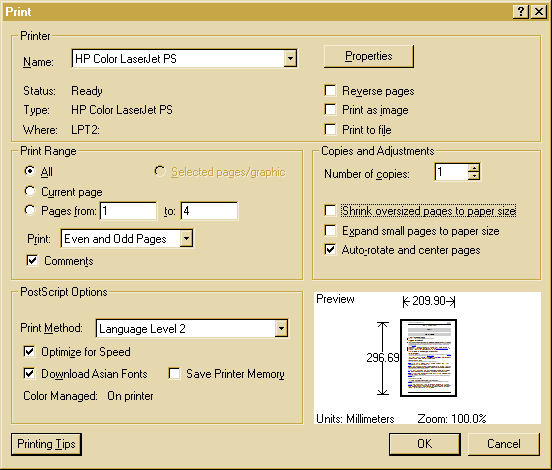
In this screen shot, both of these options are not selected. Depending on the printer used, it may be necessary to shrink oversized pages to the paper size to slightly reduce the size of the printing area. While this has virtually no affect on text pages, it may affect the chart's scale, sometimes significantly, as explained below.
A typical AIP will contain charts in various sizes. The standard eAIP layout provided as part of the EUROCONTROL eAIP Specimen uses two different paper sizes: A4 portrait (29.7cm high and 21cm wide) and A3 landscape (29.7cm high and 42cm wide). The stylesheets may be customised to allow other sizes as well. For example, it may be intended that aerodrome obstacle charts be printed on 29.7 by 82cm paper or even larger. But in general, an eAIP in PDF format shall only contain common paper sizes, such as A4 and A3.
If you print a whole PDF file, containing more than one paper size, in one action, then all pages will be printed on the one paper size selected in the printer settings dialog.
To print pages in their intended size there are two options: selecting pages manually or using PostScript.
To specify the paper size for selected pages manually, the normal procedure is to specify in the Print Dialog window that the Print Range applies to the selected pages and to then select the required paper size through the printer properties.
Most PostScript printers allow selection of a different paper tray within the document. PostScript instructions shall be added to a given page in the document to select a different "page device". Contact should be made with the AIS office in order to check if they can provide their eAIP in PostScript format.
All pages in a PDF format eAIP are normally intended to be printed in the same paper orientation. That is, all text pages should be printed in portrait orientation (taller than wide), with, quite naturally, page headers appearing at the top and footers at the bottom of the page.
Similarly, with A3 landscape pages should appear as landscape pages (wider than tall) on screen, and should be printed on landscape paper. That way, the headers appear at the top and footers at the bottom.
To print a PDF file with both portrait and landscape pages, however, all pages will be printed on the same type of paper unless the PDF browser is configured to automatically rotate pages when required.
If the eAIP provided by an AIS Office includes XML files, it is possible to produce new printable files, maybe in another format such as PostScript. Note, however, that it will be very difficult to obtain the same printed result as the printable files provided by the AIP office. This is because each AIP publisher may customise the formatting of their paper AIP.
With good knowledge of XML, Extensible Stylesheet Language Transformations (XSLT) and Extensible Stylesheet Language Transformations (XSL-FO), EUROCONTROL's style sheets may be adapted or new ones created to print a different document, using eAIP data. Of course, the resulting document is no longer the original AIP and the user is entirely responsible for its use. Please note that such actions may be explicitly restricted by the copyright policy of the AIS Office producing the eAIP or by the safety regulations in the user's State.
The eAIP in HTML format is not intended to be printed. It can be printed but the result will be very different to a paper AIP, or an eAIP in PDF format. For instance, printed HTML will not show the effective date on the pages: only the effective date of the latest amendment (in the HTML page title, if it is printed).